Cloud Migration Checklist : 10 Vital Steps You Need to Follow
Every day more companies are migrating applications and services to the cloud due to the benefit they stand to gain. As per Forbes, on-premise workloads are predicted to shrink and 83% of enterprise workloads will be in the cloud by 2020.  Cloud migration involves moving data, services, applications and other components from an organization server into cloud-based infrastructure provided by some of the leading public cloud providers such as Amazon AWS, Google Cloud Platform, IBM Cloud, Microsoft Azure.
Cloud migration involves moving data, services, applications and other components from an organization server into cloud-based infrastructure provided by some of the leading public cloud providers such as Amazon AWS, Google Cloud Platform, IBM Cloud, Microsoft Azure.
Moving to Cloud adds tangible value and here are few key benefits:
- Agility and on the fly provisioning of infrastructure compared to traditional infrastructure provisioning
- Increased operational efficiency with simplified cloud solutions and by removing region-specific dependencies
- Significant cost savings and scalability by leveraging pay-as-you-go model
The process of cloud migration can be challenging without proper planning, and execution. So, it is essential to have a checklist that covers overall assessment, security, governance, cost evaluation, and other important factors before migrating to the cloud. As s specialized cloud migration provider, we have compiled a cloud migration checklist to help you guide on your migration journey.
1. Assess the need of moving to Cloud
Start with knowing why your organization is migrating to cloud and doing so will ultimately make your cloud migration project successful at the end. 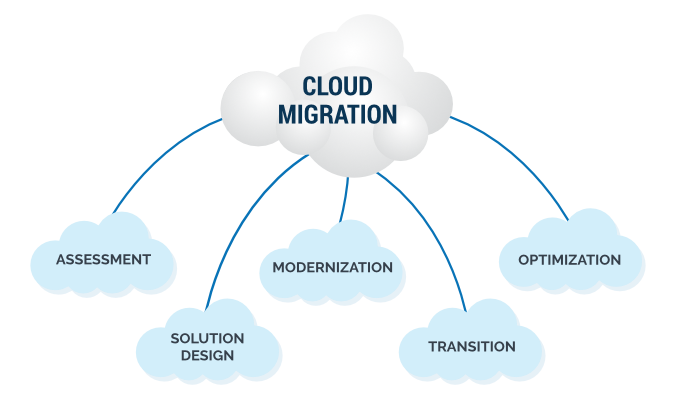 Assess the existing infrastructure, identify the needs and dependencies of your workloads/applications and then align the existing processes and procedures with the cloud. Maybe not every workload or application is perfect for the cloud so doing a Cloud Readiness Assessment is a great way to address these concerns and start your cloud journey with confidence.
Assess the existing infrastructure, identify the needs and dependencies of your workloads/applications and then align the existing processes and procedures with the cloud. Maybe not every workload or application is perfect for the cloud so doing a Cloud Readiness Assessment is a great way to address these concerns and start your cloud journey with confidence.
2. Think about governance structure and security
Cloud migration sometimes affects an enterprise governance strategy because as an organization moves its data to the cloud, enterprise control reduces and more responsibilities falls on the cloud provider. Therefore, before moving to the cloud, an organization must shape its governance strategies to rely less on internal security and more on cloud providers. It is also essential to plan for potential breach of security and disaster recovery by your cloud provider. However, remember that buying additional security tools will increase the cost.
3. Evaluate the cost
The major reason why so many organizations migrate to the cloud is that cloud migration is a cost-effective option which reduces the operation cost spent on hardware and IT staffing. However, the financial benefits differ for each app; mobile apps have a more significant return on investment when moved to the cloud. However, apps like an older version of an Oracle database can be quite expensive to run in the cloud.
4. Choose the right cloud provider
When looking for a cloud provider, there are so many options to choose from. However, choosing the right one for your business depends on so many factors.  The popular options available are Amazon Web Services, Microsoft Azure, Google, IBM, and others. These companies differ in their features and pricing structures; they also have their unique strengths and weaknesses. You must put all these factors into consideration, don’t just select a market leader, go through what the provider focuses on and choose the best that suits the need of your business.
The popular options available are Amazon Web Services, Microsoft Azure, Google, IBM, and others. These companies differ in their features and pricing structures; they also have their unique strengths and weaknesses. You must put all these factors into consideration, don’t just select a market leader, go through what the provider focuses on and choose the best that suits the need of your business.
5. Choose the right cloud flavor:
There are different cloud flavors to choose from. The private, public and hybrid, each of these clouds have their own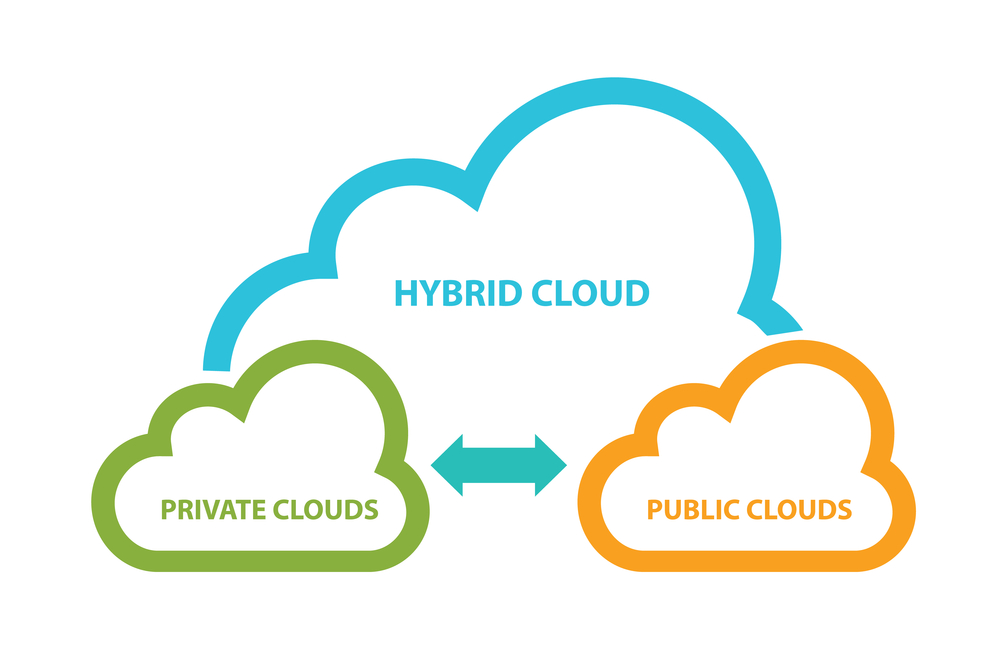 benefits. However, selecting the right model that meets the need of your organization is of great importance. Public clouds like those sold by Amazon Web Services or Google provides a highly scalable environment, Private clouds give the organization better control in an on-premises environment, private cloud users are responsible for the performance, security, and monitoring of the cloud. The hybrid cloud offers a mixture of private and public clouds services.
benefits. However, selecting the right model that meets the need of your organization is of great importance. Public clouds like those sold by Amazon Web Services or Google provides a highly scalable environment, Private clouds give the organization better control in an on-premises environment, private cloud users are responsible for the performance, security, and monitoring of the cloud. The hybrid cloud offers a mixture of private and public clouds services.
6. Prepare for cloud-to-cloud migration challenges
Cloud migration goes beyond just migrating data from on-premise technology to the cloud. It sometimes involves moving information from one cloud to the other, from one provider to another or from one migration process to the other. To prepare for this process, organizations need to test their app and make all nexuses configurations for network, operating system and others.
Here are a few challenges you might encounter while migrating to cloud:
- Storing and retrieving very sensitive data by your applications and limitation due to compliance requirements
- If your applications rely on proprietary technology
- Added latency while using the application over the cloud
7. Plan a cloud migration strategy
After considering your cost, security, data, and challenges, the next step is to come up with a migration strategy on how to handle leftover on-premise technology like hardware so that they don’t get heaped with dust.
8. Choose your level of cloud integration
There are two ways in which you can migrate your applications; the shallow cloud integration and the deep cloud integration. Shallow cloud integration allows you to move your on-premise apps to the cloud and make no changes to the server you instantiate while a deep cloud integration will enable you to modify your apps to take advantage of crucial cloud capabilities during the migration process.
9. Establish cloud KPIs
Your key performance indicator is metric you get about your applications 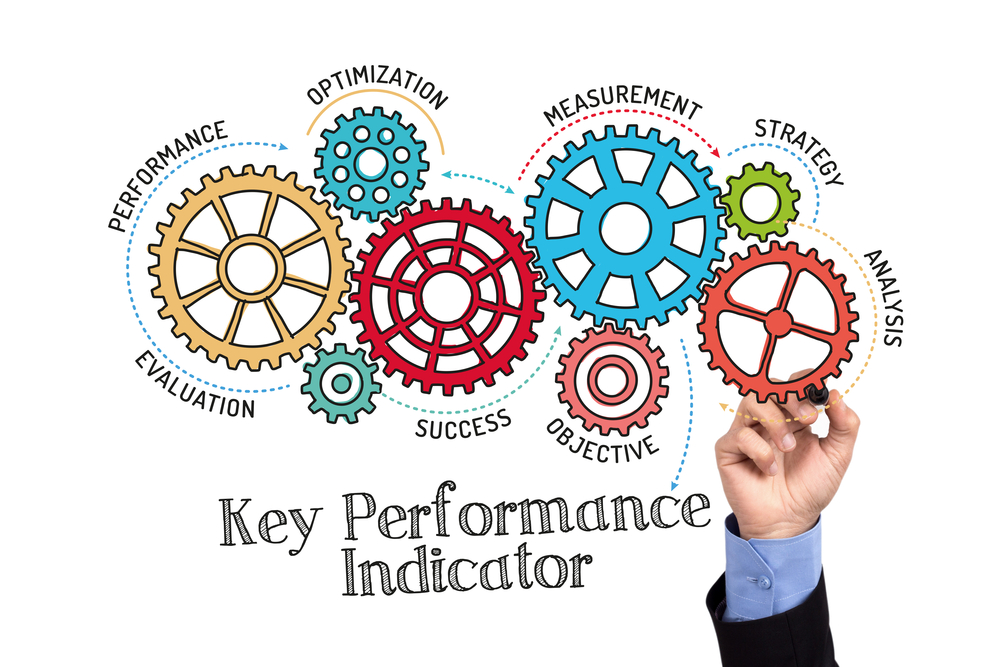 and how it is performing. The best key performance indicator for cloud migration shows you how your in-progress migration is doing, and visible or invisible problems that may be lurking within your application. Also, Cloud KPI can help you during the entire migration process.
and how it is performing. The best key performance indicator for cloud migration shows you how your in-progress migration is doing, and visible or invisible problems that may be lurking within your application. Also, Cloud KPI can help you during the entire migration process.
10. Optimization & Maintenance
Finally, even when you are done with the migration process, one important thing that must be considered is resource optimization. Remember that the cloud is optimized for dynamic resource allocation. Therefore you must ensure that as you move to the cloud, your team have a plan for distributing resources to your application. If you need to allocate additional resources to an application in the cloud, you can get that from vendors in any quantity. This means that you can scale up the process at any time to meet demand if your team have the right application to support dynamic scaling. Managed cloud services can help businesses take advantage of preventing downtime, gain access to the latest technologies and best practices from a certified, expert team.
